NOTE!
Click on MENU to Browse between Subjects...17CS553 - ADVANCED JAVA AND J2EE
Answer Script for Module 3
Solved Previous Year Question Paper
CBCS SCHEME
ADVANCED JAVA AND J2EE
[As per Choice Based Credit System (CBCS) scheme]
(Effective from the academic year 2019 -2020)
SEMESTER - V
Subject Code 17CS553
IA Marks 40
Number of Lecture Hours/Week 03
Exam Marks 60
These Questions are being framed for helping the students in the "FINAL Exams" Only
(Remember for Internals the Question Paper is set by your respective teachers).
Questions may be repeated, just to show students how VTU can frame Questions.
- ADMIN
insert( )
The
insert( )
method inserts one string into another. It is overloaded to accept values of
all the simple types, plus
String
s,
Object
s, and
CharSequence
s. Like
append( )
, it calls
String.valueOf( )
to obtain the string representation of the value it is called with. This
string is then inserted into the invoking
StringBuffer
object. These are a few of its forms:
StringBuffer insert(int
index
, String
str
)
StringBuffer insert(int
index
, char
ch
)
StringBuffer insert(int
index
, Object
obj
)
Here,
index
specifies the index at which point the string will be inserted into the
invoking
StringBuffer
object.
The following sample program inserts “like” between “I” and “Java”:
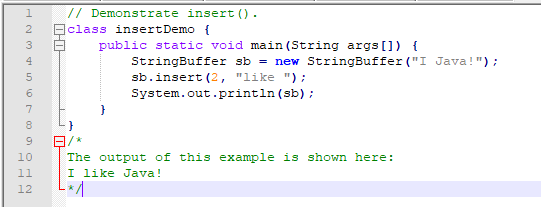
append( )
The
append()
method concatenates the string representation of any other type of data to
the end of the invoking
StringBuffer
object. It has several overloaded versions. Here are a few of its forms:
StringBuffer append(String
str
)
StringBuffer append(int
num
)
StringBuffer append(Object
obj
)
String.valueOf( )
is called for each parameter to obtain its string representation. The result
is appended to the current
StringBuffer
object. The buffer itself is returned by each version of
append( )
.
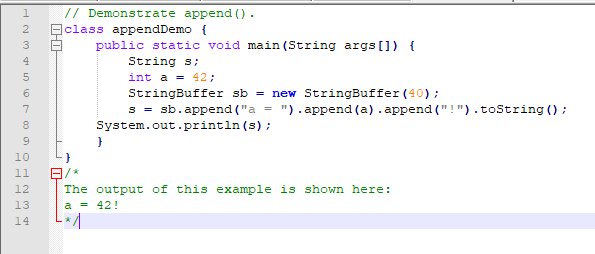
replace( )
You can replace one set of characters with another set inside a
StringBuffer
object by calling
replace()
. Its signature is shown here:
StringBuffer replace(int
startIndex
, int
endIndex
, String
str
) The substring being replaced is specified by the indexes
startIndex
and
endIndex.
Thus, the substring at
startIndex
through
endIndex
–1 is replaced. The replacement string is passed in
str.
The resulting
StringBuffer
object is returned.
The following program demonstrates
replace( )
:
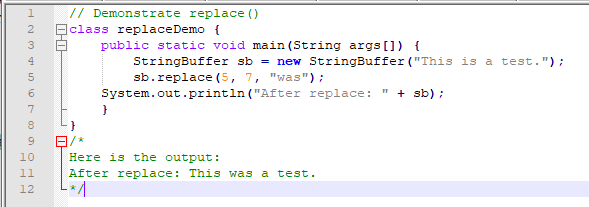
substring( )
You can obtain a portion of a
StringBuffer
by calling
substring( )
. It has the following two forms:
String substring(int
startIndex
)
String substring(int
startIndex
, int
endIndex
)
The first form returns the substring that starts at
startIndex
and runs to the end of the invoking
StringBuffer
object. The second form returns the substring that starts at
startIndex
and runs through
endIndex
|
BASIS FOR COMPARISON |
STRING |
STRINGBUFFER |
|
|
The length of the String object is fixed. |
The length of the StringBuffer can be increased. |
|
|
String object is immutable. |
StringBuffer object is mutable. |
|
|
It is slower during concatenation. |
It is faster during concatenation. |
|
|
Consumes more memory. |
Consumes less memory. |
|
|
String constant pool. |
Heap Memory. |
StringBuffer Constructors
StringBuffer( ):
It reserves room for 16 characters without reallocation.
StringBuffer s=
new
StringBuffer();
StringBuffer( int size)
It accepts an integer argument that explicitly sets the size of the buffer.
StringBuffer s=
new
StringBuffer(20);
StringBuffer(String str):
It accepts a
String
argument that sets the initial contents of the StringBuffer object and
reserves room for 16 more characters without reallocation.
StringBuffer s=
new
StringBuffer("FutureVisionBIE");
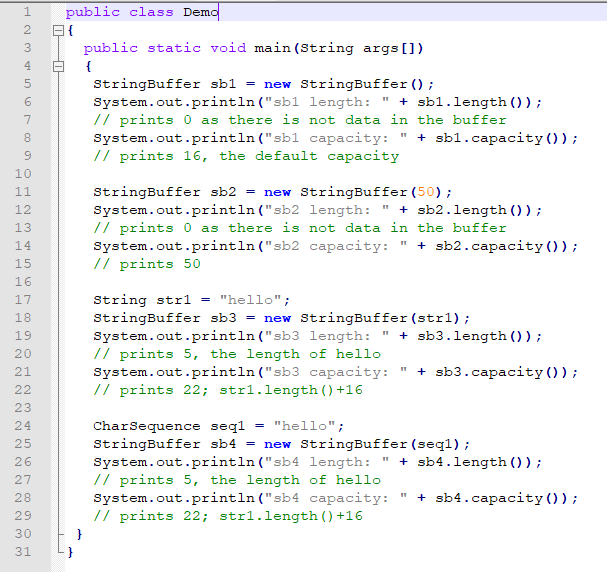
Below Page NAVIGATION Links are Provided...
All the Questions on Question Bank Is SOLVED
Follow our Instagram Page:
FutureVisionBIE
https://www.instagram.com/futurevisionbie/
Message: I'm Unable to Reply to all your Emails
so, You can DM me on the Instagram Page & any other Queries.

 MENU
MENU

