×
NOTE!
Click on MENU to Browse between Subjects...
Advertisement
COMPUTER GRAPHICS LABORATORY WITH MINI PROJECT
[As per Choice Based Credit System (CBCS) scheme]
(Effective from the academic year 2017 - 2018)
SEMESTER - VI
Subject Code 17CSL68
IA Marks 40
Number of Lecture Hours/Week 01I + 02P
Exam Marks 60
Advertisement
17CSL68 - COMPUTER GRAPHICS LABORATORY WITH MINI PROJECT
PROGRAM - 2
Create and rotate a triangle about the origin and a fixed point.
Code Credits Prof Shankar R, BMSIT
DESIGN Credits Mr K B Hemanth Raj - Admin
Advertisement
1 2 3 4 5 6 7 8 9 10 11 12 13 14 15 16 17 18 19 20 21 22 23 24 25 26 27 28 29 30 31 32 33 34 35 36 37 38 39 40 41 42 43 44 45 46 47 48 49 50 51 52 53 54 55 56 57 58 59 60 61 62 63 64 65 66 67 68 69 70 71 72 73 74 75 76 77 78 79 80 81 82 83 84 85 86 87 88 89 90 91 92 93 94 95 96 97 98 99 100 101 102 103 | #include<GL/glut.h> #include<stdio.h> int x,y; int where_to_rotate=0; // don't rotate initially float rotate_angle=0; // initial angle float translate_x=0,translate_y=0; // initial translation void draw_pixel(float x1, float y1) { glPointSize(5); glBegin(GL_POINTS); glVertex2f(x1,y1); // plot a single point glEnd(); } void triangle(int x, int y) { glColor3f(1,0,0); glBegin(GL_POLYGON); // drawing a Triangle glVertex2f(x,y); glVertex2f(x+400,y+300); glVertex2f(x+300,y+0); glEnd(); } void display() { glClear(GL_COLOR_BUFFER_BIT); glLoadIdentity(); glColor3f(1,1,1); // mark origin point as white dot draw_pixel(0,0); // plot origin - white colour if (where_to_rotate == 1) //Rotate Around origin { translate_x = 0; // no translation for rotation around origin translate_y = 0; rotate_angle += 1; // the amount of rotation angle } if (where_to_rotate == 2) //Rotate Around Fixed Point { translate_x = x; // SET the translation to wherever the customer says translate_y = y; rotate_angle += 1; // the amount of rotation angle glColor3f(0,0,1); // mark the customer coordinate as blue dot draw_pixel(x,y); // plot the customer coordinate - blue colour } glTranslatef(translate_x, translate_y, 0); // ACTUAL translation +ve glRotatef(rotate_angle, 0, 0, 1); // rotate glTranslatef(-translate_x, -translate_y, 0); // ACTUAL translation -ve triangle(translate_x,translate_y); // what to rotate? - TRIANGLE glutPostRedisplay(); // call display function again and again glutSwapBuffers(); // show the output } void init() { glClearColor(0,0,0,1); //setting to black glMatrixMode(GL_PROJECTION); glLoadIdentity(); gluOrtho2D(-800, 800, -800, 800); glMatrixMode(GL_MODELVIEW); } void rotateMenu (int option) { if(option==1) where_to_rotate=1; // rotate around origin if(option==2) where_to_rotate=2; // rotate around customer's coordinates if(option==3) where_to_rotate=3; // stop rotation } int main(int argc, char **argv) { printf( "Enter Fixed Points (x,y) for Rotation: \n"); scanf("%d %d", &x, &y); // getting the user's coordinates to rotate glutInit(&argc, argv); // initialize the graphics system glutInitDisplayMode(GLUT_DOUBLE|GLUT_RGB); // SINGLE also works glutInitWindowSize(800, 800); // 800 by 800 size..you can change it glutInitWindowPosition(0, 0); // where do you wanna see your window glutCreateWindow("Create and Rotate Triangle"); // title init(); // initialize the canvas glutDisplayFunc(display); // call display function glutCreateMenu(rotateMenu); // menu items glutAddMenuEntry("Rotate around ORIGIN",1); glutAddMenuEntry("Rotate around FIXED POINT",2); glutAddMenuEntry("Stop Rotation",3); glutAttachMenu(GLUT_RIGHT_BUTTON); glutMainLoop(); // run forever } |
Advertisement
Output
Input Fixed Axis x & Axis Y
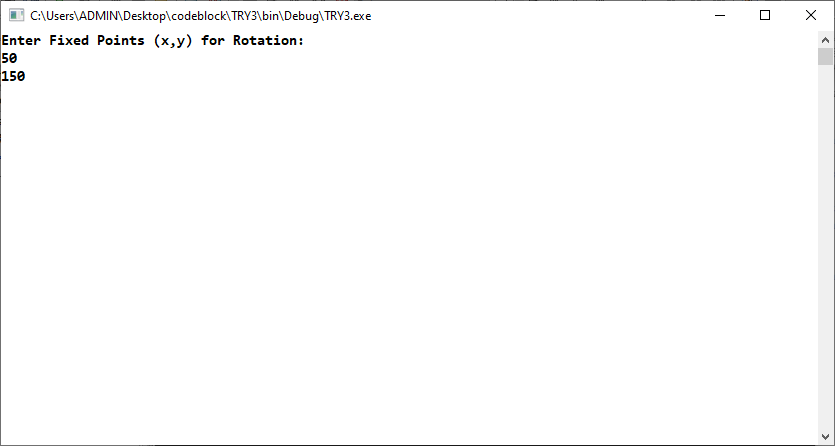
Fig 1.1: shell prompt .
Advertisement
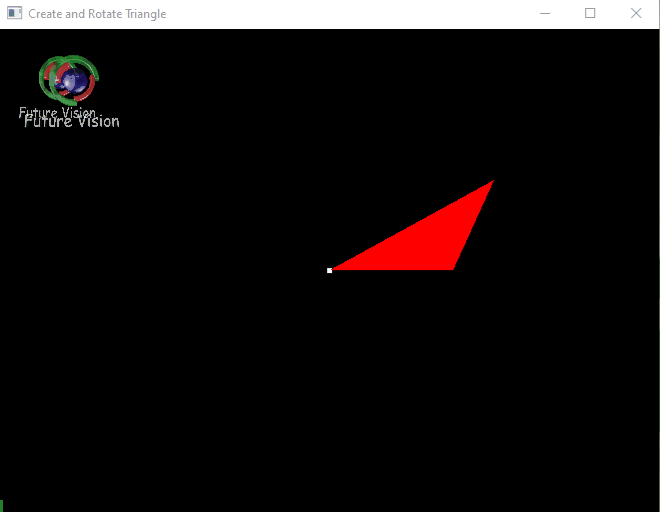
Fig 1.2: animated output
×
Note
Please Share the website link with Your Friends and known Students...
-ADMIN
-ADMIN
×
Note
Page Number is specified to navigate between Pages...
T = Text book
QB = Question Bank
AS = Amswer Script
-ADMIN
T = Text book
QB = Question Bank
AS = Amswer Script
-ADMIN
Advertisement

 MENU
MENU

