×
NOTE!
Click on MENU to Browse between Subjects...
Advertisement
17CSL57
COMPUTER NETWORK LABORATORY
[As per Choice Based Credit System (CBCS) scheme]
(Effective from the academic year 2017-2018)
SEMESTER - V
This Page Provides Program & Output.
Program 2
Program 2
Implement transmission of ping messages/trace route over a network topology
consisting of 6 nodes and find the number of packets dropped due to congestion.
Advertisement
2.tcl
1 2 3 4 5 6 7 8 9 10 11 12 13 14 15 16 17 18 19 20 21 22 23 24 25 26 27 28 29 30 31 32 33 34 35 36 37 38 39 40 41 42 43 44 45 46 47 48 49 50 51 52 53 54 55 56 57 58 59 60 61 62 63 64 65 66 67 68 69 70 71 72 73 74 75 76 77 78 79 80 81 82 83 84 85 86 87 88 89 90 91 92 93 94 95 96 97 98 99 100 101 102 103 104 105 106 107 108 109 110 111 112 113 114 115 | # This script is created by NSG2 beta1 # <http://wushoupong.googlepages.com/nsg> #=================================== # Simulation parameters setup #=================================== set val(stop) 10.0 ;# time of simulation end #=================================== # Initialization #=================================== #Create a ns simulator set ns [new Simulator] #Open the NS trace file set tracefile [open out.tr w] $ns trace-all $tracefile #Open the NAM trace file set namfile [open out.nam w] $ns namtrace-all $namfile #=================================== # Nodes Definition #=================================== #Create 6 nodes set n0 [$ns node] set n1 [$ns node] set n2 [$ns node] set n3 [$ns node] set n4 [$ns node] set n5 [$ns node] $n0 label "ping0" $n1 label "ping1" $n2 label "R1" $n3 label "R2" $n4 label "ping4" $n5 label "ping5" $ns color 1 red $ns color 2 blue $ns color 3 green $ns color 4 orange #=================================== # Links Definition #=================================== #Createlinks between nodes $ns duplex-link $n0 $n2 1Mb 10ms DropTail $ns duplex-link $n1 $n2 0.4Mb 10ms DropTail $ns duplex-link $n2 $n3 4Kb 10ms DropTail $ns duplex-link $n3 $n4 1Mb 10ms DropTail $ns duplex-link $n3 $n5 1Mb 10ms DropTail #Give node position (for NAM) $ns duplex-link-op $n0 $n2 orient right-down $ns duplex-link-op $n1 $n2 orient right-up $ns duplex-link-op $n2 $n3 orient right $ns duplex-link-op $n3 $n4 orient right-up $ns duplex-link-op $n3 $n5 orient right-down #add manually set ping0 [new Agent/Ping] $ns attach-agent $n0 $ping0 set ping1 [new Agent/Ping] $ns attach-agent $n1 $ping1 set ping4 [new Agent/Ping] $ns attach-agent $n4 $ping4 set ping5 [new Agent/Ping] $ns attach-agent $n5 $ping5 $ns connect $ping0 $ping4 $ns connect $ping1 $ping5 proc sendPingPacket {} { global ns ping0 ping1 set intervalTime 0.001 set now [$ns now] $ns at [expr $now + $intervalTime] "$ping0 send" $ns at [expr $now + $intervalTime] "$ping1 send" $ns at [expr $now + $intervalTime] "sendPingPacket" } #rtt=round trip time(packet travel from src to dest and back to src) Agent/Ping instproc recv {from rtt} { global seq $self instvar node_ puts "The node [$node_ id] received an ACK from the node $from with RTT $rtt ms" } $ping0 set class_ 1 $ping1 set class_ 2 $ping4 set class_ 3 $ping5 set class_ 4 #end #=================================== # Termination #=================================== #Define a 'finish' procedure proc finish {} { global ns tracefile namfile $ns flush-trace close $tracefile close $namfile exec nam out.nam & exit 0 } #add manually $ns at 0.01 "sendPingPacket" $ns at 10.0 "finish" $ns run #end |
Process to Execute the Program
Step 1: We need to have ns2 pre installed
Step 2: Head to Cmd
Step 3: Navigate to file saved using cd & ls command
Step 4: ns 2.tcl
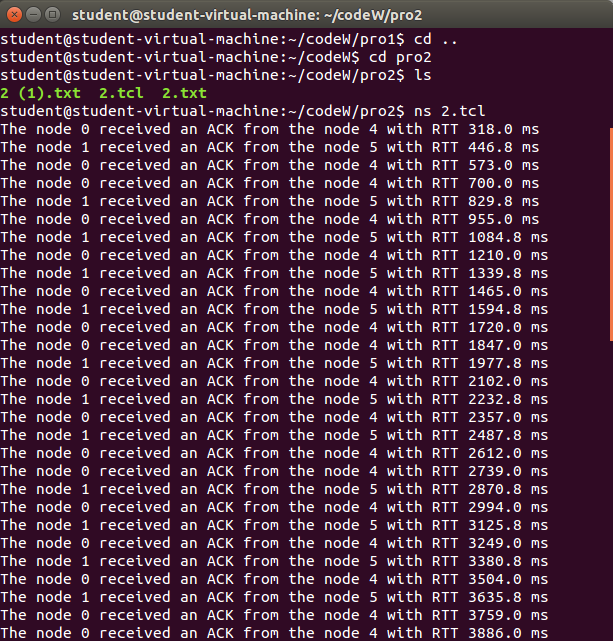
Fig 2.1: Output .
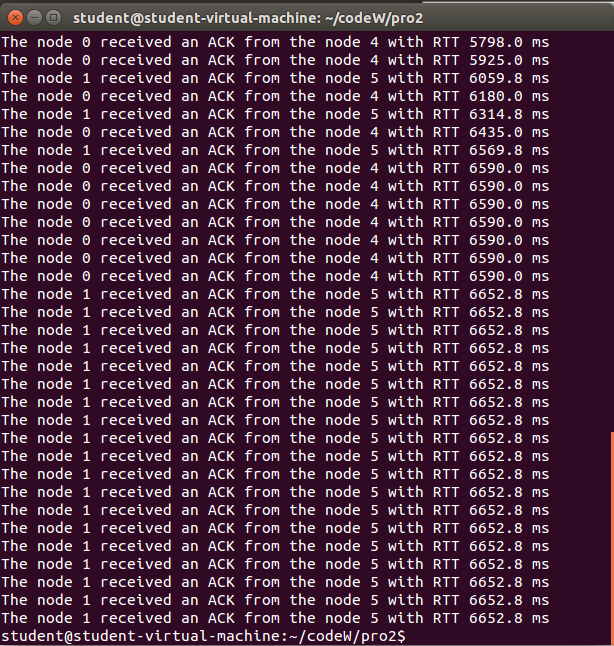
Fig 2.2: Output .
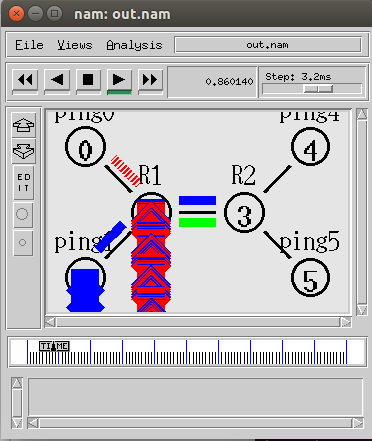
Fig 2.3: Output .
Step 5: Check the output.
×
Note
Please Share the website link with Your Friends and known Students...
-ADMIN
-ADMIN
×
Note
Page Number is specified to navigate between Pages...
T = Text book
QB = Question Bank
AS = Answer Script
-ADMIN
T = Text book
QB = Question Bank
AS = Answer Script
-ADMIN

 MENU
MENU

